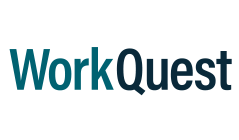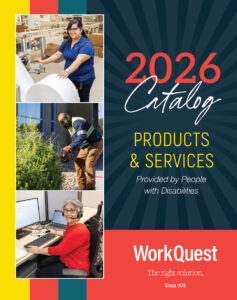IT staff augmentation
DIR IT Staffing Contract

WorkQuest provides IT staff augmentation under contract DIR-CPO-5516 issued by the Texas Department of Information Resources.
IT Staffing Services Job Titles
The following is a list of staffing services offered through the DIR contract.
For a full description of DIR’s IT Staffing Services job titles, please go to:
IT Staffing Services Job Titles
- Business Analyst
- Database Administrator
- Database Architect
- Data Warehouse Architect
- Developer Analyst
- Developer
- Enterprise Architect
- Help Desk
- Information Technology Communication Coordinators
- IT End User Training
- IT Contract Management
- Network Administrator
- Network Engineer
- Organization Change Management/OCM Analyst
- Project Lead
- Project Manager
- Security Analyst
- Security Engineer
- Security Architect
- Software Test Analyst
- System Analyst
- Technical Support
- Technical Writer
Please contact Mike Pierulla for more information:
Mike Pierulla // Regional Marketing Manager
(Temporary Employment Services – South Texas Region)
1130 Rutherford Lane, Bldg. 1, Ste. 190
Austin, Texas 78753
Office: 512-834-8242
Cell: 512-699-0575
Email: [email protected]
Call Today!
How To Order Staffing Services
The following process is to be used when obtaining an IT Staffing Services Worker using DIR's Staffing Services contracts through WorkQuest:
Customers must generate a purchase order made payable to WorkQuest. Each purchase order must reference WorkQuest’s contract number, DIR-CPO-4642.
ITSAC Request for Resumes Solicitation
Customers are encouraged to follow this process when soliciting specific ITSAC staffing resources. Individual candidates can be solicited based on Category, Title, and Level.
For a detailed guide to using the ITSAC Portal, please download the ITSAC Portal Customer Guide or the ITSAC Portal Vendor Guide
- Log into the ITSAC Portal by clicking on the ‘Sign into My DIR’ link.
- On the ITSAC Portal Home Page, click on ‘Submit Request for Resumes’.
- Follow the steps to provide the Solicitation details required. . Refer to the Reference Documents below or Contract details regarding differing Category, Title, Levels, and Not to Exceed (NTE) rates.
- Once the solicitation has been drafted, review the draft solicitation documents and make any edits, if necessary.
- Click on the ‘Post’ button to set a deadline date for Vendors to respond by and to notify the desired vendors. The system will send an email to all selected vendors.
- During the posted phase, monitor the solicitation and extend the deadline, if necessary.
- Once the deadline date has passed, navigate to the Candidates tab on the Solicitation to review all submitted candidates from Vendors.
- Download the resumes and the candidate list to begin reaching out to potential vendors for interviewing and awarding of candidates. Negotiations allow for further negotiations regarding the candidate and rates.
- Once all candidates have been selected, click on the ‘Award’ button and finalize the Solicitation details. The solicitation will be closed and eligible vendors will be notified.
ITSAC Statement of Work (SOW) Solicitation
Customers are encouraged to follow this process when soliciting vendor responses to fulfill immediate and or future IT temporary staffing needs where specific resource needs may only be generally defined in the solicitation. Under this process, the awarded ITSAC vendor provides resources to the customer on an as-needed basis through an ordering process defined in the Statement of Work. Examples of SOW Solicitations may include a retainer of staff types over an agreed upon period, or a proposed team of candidates to staff a specific project.
For a detailed guide to using the ITSAC Portal, please download the ITSAC Portal Customer Guide or the ITSAC Portal Vendor Guide
- Develop a SOW Solicitation. Refer to DIR’s SOW page or contact DIR’s SOW staff at [email protected] for assistance on developing a SOW Solicitation.
- Log into the ITSAC Portal by clicking on the ‘Sign into My DIR’ link.
- On the ITSAC Portal Home Page, click on ‘Submit Statement of Work’.
- Follow the steps to submit the details necessary for the solicitation. Refer to documents below or Contract details regarding differing Category, Title, Levels, and Not to Exceed (NTE) rates and upload all SOW documents.
- Once the solicitation has been drafted, review the draft solicitation documents and make any edits, if necessary.
- Click on the Solicitation Reference Number and click on the ‘Post’ button to set a deadline and notify the desired vendors. The system will send an email to all selected vendors.
- *For State Agency Customers (not including Higher Education), SOWs must be reviewed by DIR prior to posting to Vendors and must adhere to all guidelines under Texas Government Code 2157.068. Contact DIR staff by emailing [email protected].
- Monitor the solicitation and extend the deadline, if necessary.
- Once the deadline date has passed, navigate to the SOW Response Tab to review each Vendor’s SOW Response.
- Download the SOW Response(s) to begin reaching out to potential vendors for negotiation and awarding of Vendors. Negotiations allow for further negotiations regarding the candidate and rates.
- Once all Vendor(s) have been selected, click on the ‘Award’ button and finalize the Solicitation details. The solicitation will be closed and all eligible vendors will then be notified.
- *For State Agency Customers (not including Higher Education), SOWs must undergo final review by DIR prior to Award and must adhere to all guidelines under Texas Government Code 2157.068. Contact DIR staff by emailing [email protected].